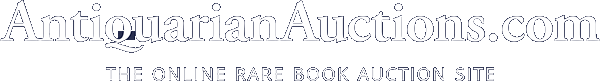Create a Wants List
What is a WANT?
Antiquarian booksellers use the term WANT if a customer is searching for a specific author or title which is not currently in stock.
AntiquarianAuctions.com now enables customers to leave a WANT on our database; they will then be notified by email when a title, matching the WANT, is offered.
Customers can build a WANTS LIST with several books.
Creating a WANT is a very useful tool for every book collector and buyer. To ensure you don’t miss a particular title you’ve been looking for, please read the following instructions:
Add a new WANT
To create a WANT, Sign In and click on My Account and then on My Wants.
- When entering your WANT’s details, an author or title must at least be present. All other fields are optional.
- For a precise match, we suggest completing the author and title fields.
- If the title has several authors, please use the name of the most prominent author.
- If you know the exact title of the book, you can use it in the title field.
However, if the title is very long we advise using keywords.
Please do not add the subtitle in the title field.
Managing WANTS
WANTS can be edited and deleted by going to My Wants.
If you no longer wish to receive notifications, you can delete all your WANTS.
View Matched Wants
To view matched WANTS, please go to My Wants and then to Show Matched WANTS.
Your matched WANTS will be shown as soon as the Preview for the next auction goes live.
If another match is uploaded during the Preview, it will immediately appear in this section.
Notifications of matched WANTS will be emailed to you during the preview.
If it all sounds complicated please do contact us for further assistance.